Enter a domain name
Mobile Friendly Test
Processing...
Mobile Friendly Test
Curious if your website is mobile-ready? Discover how the Website Mobile-Friendly Test tool can transform your online presence by assessing your site’s performance on smartphones and tablets. Ensure a seamless user experience and boost your search engine rankings by finding out if your website is optimized for mobile devices. Dive into the world of mobile responsiveness and see how this essential tool can help you stay ahead in the digital game!
What is Website Mobile Friendly Analyzer?
Ensuring that your website is mobile-friendly is more critical than ever. With the surge in mobile device usage, websites that aren't optimized for smartphones and tablets can suffer from poor user experiences and diminished search engine rankings. The Website Mobile-Friendly checker is designed to help you address this issue by assessing how well your website performs on mobile devices. Mobile friendly analyzer evaluates various aspects of mobile responsiveness, such as how content adapts to different screen sizes, loading speeds, and usability on touch interfaces. By using the Mobile-Friendly Test tool, you can identify and rectify issues that may hinder the performance of your site on mobile devices, ultimately enhancing user experience and improving your site's visibility in search engine results. Google also prioritizes websites that are mobile-friendly, load quickly, and look good across various devices, which can positively impact your search rankings.
How to Make Use of a Mobile Performance Tester?
Using a mobile performance tester is a straightforward way to ensure your website performs well on mobile devices. Here’s how to use this easy-to-navigate tool:
- Enter Your URL: Simply input the website address you want to test.
- Quick Results: The test completes in just a few moments.
- Check Mobile-Friendliness: The tool provides a mobile-friendly score and an overview of your webpage’s speed status.
- View Screenshots: It captures and displays how your webpage appears on mobile devices as well as other devices.
Functional Highlights of the Mobile-Friendly Test Tool
- Instant URL Analysis: - Quickly enter your website URL to receive immediate results on mobile compatibility.
- Mobile-Friendliness Score: - Get a clear score reflecting how well your site performs on mobile devices.
- Visual Screen Shots: - View how your site appears on mobile devices with screenshots for a visual assessment.
- Responsive Design Evaluation: - Analyze how content adapts to different screen sizes and orientations.
- Performance Insights: - Check factors affecting loading speeds and overall performance on mobile.
- Touchscreen Usability Check: - Evaluate the usability of interactive elements on touch interfaces.
- Actionable Recommendations: - Receive practical tips for improving mobile responsiveness and user experience.
- SEO Impact Analysis: - Understand how mobile-friendliness affects your search engine rankings and visibility.
- Cross-Device Compatibility: - Ensure consistent performance across various devices and operating systems.
- User Experience Enhancement: - Identify and address issues that could affect mobile user satisfaction and engagement.
These features help you ensure that your website is optimized for mobile devices, improving both user experience and search engine performance.
Why a Mobile-Friendly Website Checker is Beneficial?
Using a Mobile-Friendly Website Checker offers several benefits:
Assess Responsiveness: Determine how well your website adapts to various screen sizes and devices.
Identify Issues: Spot and address issues that may hinder mobile usability, such as text readability and navigation problems.
Improve User Experience: Ensure that mobile visitors have a seamless and enjoyable experience on your site.
Boost SEO Performance: Enhance your search engine rankings by meeting mobile optimization standards set by search engines like Google.
Increase Mobile Traffic: Attract and retain more users from mobile devices by providing a user-friendly interface.
Enhance Site Speed: Check for factors that affect loading times on mobile devices and optimize them for faster performance.
Support Design Decisions: Make informed design and development choices based on the checker’s feedback.
Stay Competitive: Keep up with industry standards and competitors by maintaining a mobile-friendly website.How Does Mobile-Friendly Website Impact On SEO?
A mobile-friendly website is crucial for effective SEO as it aligns with search engine priorities and enhances user experience. Here’s how it impacts SEO:
- Improves Search Rankings: Google favors mobile-friendly sites in search results.
- Reduces Bounce Rates: A better mobile experience keeps users engaged.
- Enhances User Engagement: Easier navigation and faster load times boost interaction.
- Aids Crawlability: Mobile-friendly designs are easier for search engines to index.
- Boosts Mobile Traffic: Attracts and retains more visitors from mobile devices.
- Increases Conversions: Optimized mobile sites lead to higher conversion rates.
- Supports Local SEO: Improves visibility in local search results.
Best Practices for Making Your Website Mobile-Responsive!
Here are the main points on best practices for making your website mobile-responsive, summarized in short:
Use Responsive Frameworks: Employ frameworks like Bootstrap for automatic layout adjustments.
Optimize Touch Interactions: Ensure buttons and links are easy to tap.
Flexible Grids: Implement fluid grids with percentage-based widths.
Responsive Media: Use images and videos that scale with screen size.
Speed Optimization: Minimize load times with optimized media and code.
Prioritize Key Content: Make important content easily accessible and readable.
Avoid Flash: Use HTML5 for animations instead of Flash.
Mobile Navigation: Use simple, touch-friendly navigation menus.
Readable Text: Ensure text is legible without zooming.
Cross-Device Testing: Test your site on various devices and screen sizes.
Support Both Orientations: Design for both portrait and landscape views.
Use SVGs: Employ scalable vector graphics for crisp visuals.
Viewport Meta Tags: Use tags to control layout and scaling.
Mobile-Friendly Forms: Design easy-to-use forms for touchscreens.
Responsive Plugins: Choose mobile-compatible plugins and widgets.
Optimize Connectivity: Ensure fast performance on mobile networks.
Avoid Horizontal Scrolling: Fit content within the viewport width.
Apply Media Queries: Use CSS media queries for responsive styling.
Monitor Analytics: Track mobile user behavior for insights.
Follow UX Guidelines: Adhere to mobile UX best practices.
Who Is Most Likely to Employ the Responsive Website Tester?
The audience for a responsive website tester spans a diverse range of users who are involved in various aspects of website management and optimization. Here are the key groups that typically use such type of seo tools:
- Website Owners:
- Web Developers:
- Digital Marketers:
- SEO Professionals:
- E-Commerce Businesses:
- Content Creators and Bloggers:
- UX/UI Designers:
- Small Business Owners:
- Tech Support Teams:
- Digital Agencies:
FAQs About the Mobile-Friendly Test Tool
-
What is a Mobile-Friendly Test Tool?
A Mobile-Friendly Test Tool is a software utility that evaluates how well your website performs on mobile devices. It assesses various aspects of mobile responsiveness, including content adaptation, loading speed, and usability on touchscreens. -
Why is it important to test if my website is mobile-friendly?
Testing your website's mobile-friendliness is crucial because a significant portion of web traffic comes from mobile devices. A mobile-friendly site ensures a better user experience, higher engagement, and improved search engine rankings. -
How do I use the Mobile-Friendly Test Tool?
Enter the URL of the website you want to test into the tool, and it will analyze the site’s mobile compatibility. You’ll receive a report with a mobile-friendliness score and details on how your site appears on mobile devices. -
How long does the mobile-friendly test take?
The test usually completes within a few moments. The exact time may vary depending on the complexity and size of your website. -
What kind of results can I expect from the test?
The tool provides a mobile-friendliness score, screenshots of how your site looks on mobile devices, and an overview of any issues affecting mobile usability. It may also offer actionable recommendations for improvement. -
What are common issues the test might identify?
Common issues include text that is too small to read, buttons that are too close together, slow loading times, and content that doesn’t fit well on smaller screens. -
How can I fix the problems identified by the test?
Based on the test results, you can make adjustments to your website’s design, content layout, and performance. The tool often provides recommendations or tips on how to resolve specific issues. -
Can the Mobile-Friendly Test Tool improve my SEO?
Yes, a mobile-friendly website is a key factor in SEO. Search engines like Google prioritize mobile-optimized sites in their rankings, so improving mobile compatibility can positively impact your search visibility. -
Is there a cost to use the Mobile Friendly Tester?
Many mobile friendly tester are available for free, although some may offer premium features or services at a cost. Check the tool’s website for details on pricing and features. -
How often should I test my website for mobile-friendliness?
It’s a good practice to test your website periodically, especially after making significant updates or changes. Regular testing helps ensure ongoing compatibility with mobile devices and user expectations.
Take the First Step Toward a Better Mobile Experience—Run the Test!
Ready to ensure your website delivers an exceptional mobile experience? Try our Mobile-Friendly Analyzer today! Simply enter your URL and get instant insights into how well your site performs on mobile devices. Identify issues, discover opportunities for improvement, and enhance your site's mobile responsiveness to attract and retain more users. Get started now and take the first step toward a more mobile-friendly website!
Conclusion
In today's digital landscape, having a mobile-friendly website is essential for engaging users and staying competitive. Our Mobile-Friendly Analyzer provides valuable insights into your site's mobile performance, helping you address issues and optimize for a seamless user experience across all devices. By following best practices and leveraging our tool's detailed analysis, you can enhance your website’s accessibility, boost user satisfaction, and improve your search engine rankings. Don't wait—optimize your site for mobile today and watch your online presence grow!